Songs are available for preview on the right. If you want to stream them in their entirety, choose your listening platform below.
Don't forget to follow!
DAN SPENCER
LISTEN NOWVIDEO
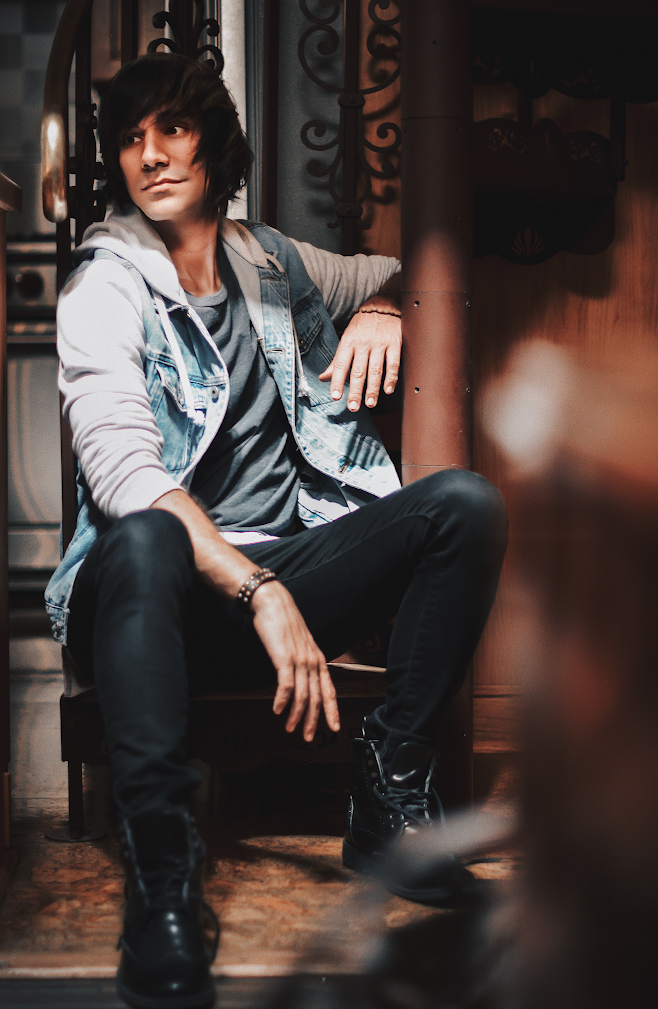
ABOUT ME
From the heart of Baltimore, MD, emerges a captivating sonic craftsman known as Dan Spencer. Marrying the soothing sounds of lo-fi with the retro pulses of synthware, Dan has carved a niche in the vast soundscape that few dare to explore.
His journey through sound isn't just about creating a rhythm; it's about narrating life's muted moments that often go unnoticed. For those who've ever found solace in the hum of a city at midnight or the distant chime of an evening train, Dan's music is a haven.
Dan's creative process is as enchanting as his music. Harnessing inspiration from Baltimore's diverse cityscape, he transforms the ordinary into the ethereal.
His journey through sound isn't just about creating a rhythm; it's about narrating life's muted moments that often go unnoticed. For those who've ever found solace in the hum of a city at midnight or the distant chime of an evening train, Dan's music is a haven.
Dan's creative process is as enchanting as his music. Harnessing inspiration from Baltimore's diverse cityscape, he transforms the ordinary into the ethereal.
"Music isn’t just about notes and beats; it's the silences between them that tell the story."
Dive into Dan Spencer's world and discover a nostalgic sound that speaks to the soul, one synthesized note at a time.
LISTEN NOWCONTACT
For press, playlisting, or licensing inquires, please reach out to me via the contact form or email address listed below. I look forward to hearing from you!
E-mail:
dan@danspencermusic.com